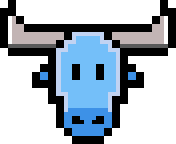Sources
atoum is easy to install
atoum also have a release policy, that aims to keep the stability of the tools.
Install with Composer
The Composer tool is a dependency manager. All atoum’s projects are registered on Packagist
repository under the names atoum/project. Thus, the test framework is registered under
atoum/atoum and extensions are registered under atoum/extension-name-extension.
Consequently, assuming Composer is already installed, we need to run the following ccommand to add atoum to your project:
composer require --dev 'atoum/atoum'One might notice that atoum/atoum has been declared as a require-dev, saying a development requirement. In fact,
we are more likely to use atoum as a development tool rather than a production tool. Running tests in production does
not sound a good idea. This may be done before releasing a software.
Thus, to finally install atoum, simply run:
$ composer installComposer also comes with a handy command-line tool that will save (by writing in the appropriate composer.json file)
and install your dependency directly:
$ composer require --dev atoum/atoumComposer will try to use a version syntax allowing to safely update to the latest version.
Finally, to update atoum, simply run:
$ composer update atoum/atoumNow, the atoum binary will be located in vendor/bin/atoum. Testing atoum is working well can be achieved by running
its own test suites:
$ vendor/bin/atoum --version
$ vendor/bin/atoum --test-itThe first line will print the version of atoum.
Install with a PHAR
PHP provides a PHAR file format, which is an executable archive likely to contain PHP code. atoum can be used inside a PHAR file.
It is possible to download the latest PHAR ball manually or to install it with cURL by running:
$ curl -L https://github.com/atoum/atoum/releases/download/2.5.0/atoum.phar > /usr/local/bin/atoum.pharFinally, to update atoum, simply run:
$ php -dphar.readonly=0 atoum.phar --updateNote the -dphar.readonly=0 option to make the PHAR writable for this execution.
Repositories
atoum is using Git. Repositories are hosted on Github under the eponym organization: atoum.
Github is used to manage and track bugs, issues, roadmap etc. If you would like to report a bug, this will happen there.