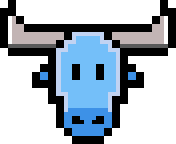Execute blackfire assertions inside atoum
@agallou - 08 Feb 2016
Intro
Since the release of its version 2, Blackfire allows the automation of performance tests.
Blackfire provides a PHP SDK that, among other things, allows to integrate performance tests inside PHPUnit: You can check that your code doesn’t exhaust a memory limit, an execution time or a number of calls for a function/method.
How could we integrate those tests inside atoum in order to benefit from the greatness of atoum assertions?
Installation
You need to have blackfire and atoum installed.
First, we need to install atoum’s Blackfire extension via Composer.
$ composer require atoum/blackfire-extensionThen we need to configure the client ID and token to access to Blackfire. We do that by adding a few lines in the .atoum.php file. For example here is how to do it when those variables are accessible as environnement variables:
<?php
$extension = new mageekguy\atoum\blackfire\extension();
$extension
->setClientConfiguration(new \Blackfire\ClientConfiguration($_ENV['BLACKFIRE_CLIENT_ID'], $_ENV['BLACKFIRE_CLIENT_TOKEN']))
->addToRunner($runner)
;Usage
The extension provides a new asserter: blackfire.
Those methods can be called from this new asserter:
-
assert, -
defineMetric, -
profile.
Let’s consider the following test as an example:
<?php
namespace Tests\Units;
use Example as TestedClass;
use atoum;
class Example extends atoum
{
public function testExemple()
{
$this
->blackfire
->assert('main.wall_time < 2s')
->profile(function() {
sleep(4);
// call code to instrument
})
;
}
}This test checks that the code inside the anonymous function will not take more than 2 seconds to be executed.
Here we’ve added a sleep(4) to make the test fail, so the following output will be displayed:
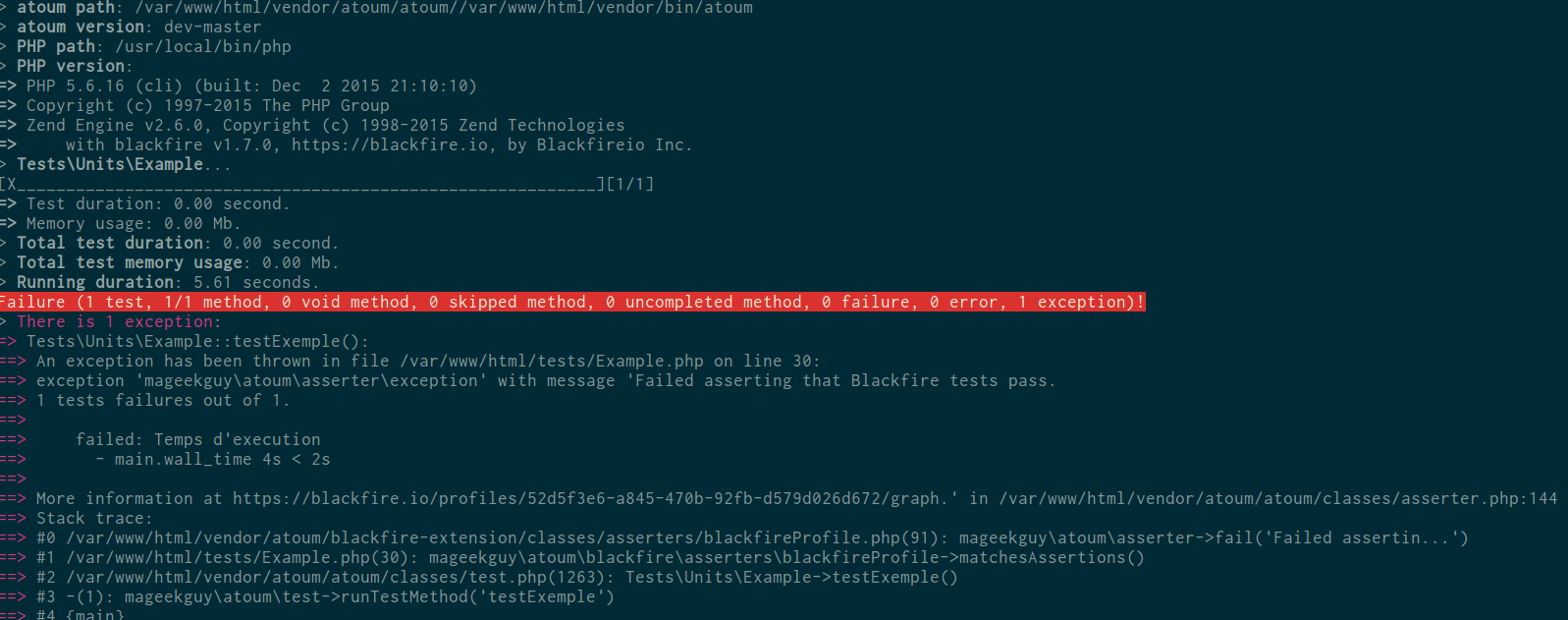
The callback has been called, instrumented by Blackfire and sent to blackfire.io. blackfire.io has sent us the assertion results which have been integrated inside the unit test results.
This is an example based on the execution time. You can define more usefull assertions like this:
<?php
namespace Tests\Units;
use Example as TestedClass;
use atoum;
class Example extends atoum
{
public function testExemple()
{
$this
->blackfire
// adds a metric named `example_foo_calls` on the number of calls on the `foo` method of the `Example` class
->defineMetric(new \Blackfire\Profile\Metric("example_foo_calls", "=Example::foo"))
// adds a blackfire assertion to check if the foo method is called more than 10 times
->assert("metrics.example_foo_calls.count < 10")
->profile(function() {
$testedClass = new Example();
for ($i = 0; $i < 12; $i++) {
$testedClass->foo();
}
})
;
}
}Avoid running those tests
In order to only execute those tests, you can use the extensions tag (read the documentation about it) and atoum’s ruler-extension that allows you to filter the tests that needs Blackfire (or filter the tests that does not need Blackfire).
For example, you can launch all the tests that do not need the Blackfire PHP extension like this:
./vendor/bin/atoum -d tests --filter 'not(extensions contains "blackfire")'Last thoughts
This extension requires a least the version 2.5.0 of atoum: read the 2.5.0 announcement.
A lot of metrics and variables are available out of the box. As we previously saw, you can define your own metric. So don’t hesitate to add those assertions in your unit tests.